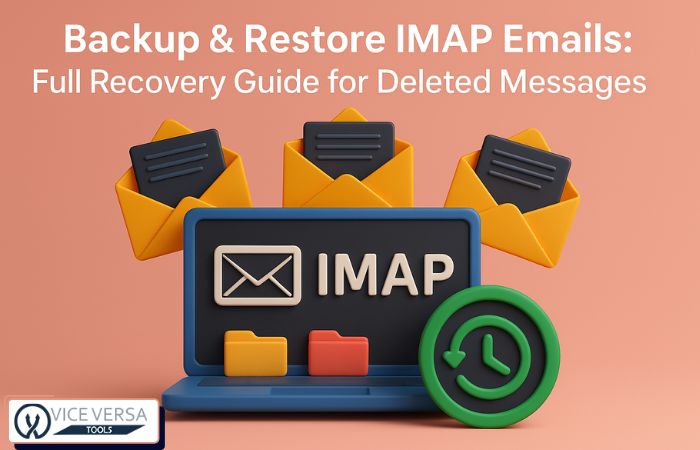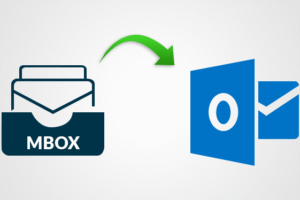Losing significant emails can be upsetting. You want to make sure your emails are safe, whether they are personal or professional.This is the reason why it is essential to conduct a comprehensive backup and restore of IMAP communications. We shall walk you through doing it in this guide. We will also introduce you to a basic instrument that considerably simplifies the entire procedure.
Why should Backup IMAP Emails Matter?
IMAP enables users to access their communications from multiple devices. It maintains perfect synchronization of everything. However, if something goes wrong on the server, you risk losing your communications. Data loss might result from accidental deletion, server breakdowns, or account hacking.
Having a backup lets you access your emails anywhere you need. It provides piece of mind and protects your critical data.
Manually Backup and Restore IMAP Emails
Manual backup of your IMAP emails can be accomplished with Outlook, Thunderbird, or Apple Mail email client. Here’s a basic approach to accomplish it.
First Step: Configure your IMAP account.
- Let and set Thunderbird as your email client.
- Start the app and type in your IMAP email address. Then, let it sync all of your messages and files.
Second Step: Set up local folders.
- Under “Local Folders” in your email client, create a fresh folder.
- The server will not sync this folder.
- It exists only on your computer.
Third Step: Move or Copy Emails.
- Sort the emails you wish to backup.
- Select “Copy to” or “Move to” by performing a right-click.
- Choose the local folder you just generated.
- Your emails are now safely copied online for you.
Fourth Step: Restoring Emails
- Should you ever have to restore your emails?
- Move or copy them from the local folder back to your IMAP folders.
Essential Note
- If you have plenty of emails, manual backup could take time.
- You also have to remember to do it consistently.
- If not, you could overlook backing up fresh emails.
An Easier Way to Backup & Restore IMAP Emails
Manual techniques have advantages, but they can also be complicated and slow.
ViceVersa IMAP Backup and Restore Software is a terrific option if you wish for a faster and safer approach. You do not need any technical knowledge to use this easy tool; it is meant to backup and restore your IMAP emails without effort. Its easy-to-use interface makes it simple for users to save their files and folder structures consistently.It supports a variety of file formats, including PST, EML, MSG, MBOX, etc. Supported automatic backups let you plan consistent data protection free from manual, engaged preparation. It offers a consistent, fast, and secure way to protect your IMAP emails, regardless of your level of personal experience, company, or IT knowledge, keeping full access and administration. It offers 24-hour technical help and a free sample version.
How to use it
- Install the Viceversa IMAP Backup & Restore Application.
- Log in to access your IMAP account.

- Select one or more folders that you wish to backup.

- From the drag-and-drop list, decide on the output format.

- Select the location where you wish to store it.
- Click “Backup Now.”

Advice on Maintaining Safe Email Backup
- Always keep a copy of your backup on a portable drive or in the cloud.
- Check your backup often to incorporate fresh emails.
- Test your backup sometimes to ensure it operates as intended.
- If at all feasible, keep your backup files under strict password protection.
Last Words
Not only is it a good idea to backup IMAP emails. Protection of your crucial data depends on this. If you want to do it personally, then it takes time and effort. Using IMAP Backup and Restore Software guarantees complete email recovery anytime you need it and saves time.
Setting up a backup for a few minutes today will help you avoid hours of tension later. Stay cautious and protect your emails.