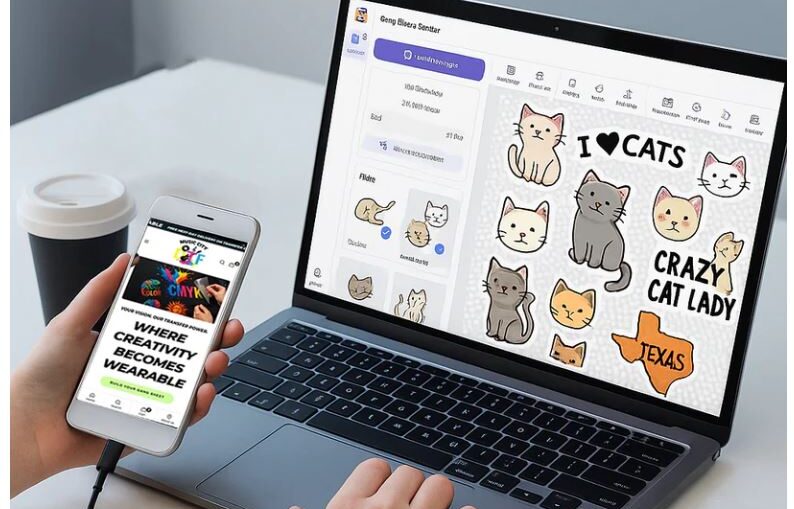Direct to Film (DTF) printing is revolutionizing the custom apparel and product decoration industry with its versatility, durability, and vibrant colors. Whether you’re a seasoned DTF professional or just getting started, mastering the art of designing a perfect DTF gang sheet is key to maximizing print efficiency and minimizing material waste.
In this article, we’ll walk you through the essential strategies for creating a custom DTF gang sheet that saves time, reduces costs, and boosts productivity. Plus, we’ll show you how using a Custom UV DTF Gang Sheet Builder or DTF gang sheet builder can simplify the entire process.
What Is a DTF Gang Sheet?
A DTF gang sheet is a large-format layout that includes multiple DTF transfer designs arranged strategically on a single film sheet. Instead of printing one design at a time, you group several designs—logos, graphics, or artwork—on the same sheet. This makes production more efficient, especially for small businesses handling multiple orders or design variations.
Why Is Efficient Gang Sheet Design Important?
Designing your gang sheet smartly directly affects:
-
Material savings: More designs per sheet means fewer sheets used.
-
Time efficiency: Less time spent on loading and printing individual sheets.
-
Cost savings: Fewer materials, faster output, and less waste equal lower overhead.
-
Production flexibility: You can produce multiple client orders or SKUs in one go.
But to achieve these benefits, you need to approach your design with efficiency in mind.
1. Use a Custom UV DTF Gang Sheet Builder
One of the best ways to streamline your workflow is by using a Custom UV DTF Gang Sheet Builder. These tools are often web-based platforms that allow you to upload multiple designs, drag and drop them on a virtual sheet, and optimize the layout.
Key Benefits:
-
Drag-and-drop interface: Easy design placement without professional software.
-
Live preview: See how your gang sheet will look in real-time.
-
Size control: Adjust and scale images precisely.
-
Automatic spacing tools: Maintain print-safe gaps without guesswork.
Some DTF gang sheet builders even offer UV DTF options, which are perfect for hard surfaces like glass, plastic, and metal. So if you’re not just printing on fabrics, a UV-compatible gang sheet builder can be a game changer.
2. Organize by Size and Shape
When you design your custom DTF gang sheet, start by grouping similar-sized designs together. Large graphics should be positioned first to anchor your layout. Then, fit smaller elements into the negative space around them.
Pro Tips:
-
Use rectangular and square layouts when possible.
-
Avoid odd shapes unless necessary—they leave wasted space.
-
Place text-heavy designs along edges to avoid smearing in the transfer process.
The better you fit everything together, the more efficient your print will be.
3. Mind Your Margins and Bleed Areas
One mistake many designers make is cramming elements too close together. Even if you’re trying to save space, you need to maintain proper spacing to prevent accidental overlaps or transfer issues.
Recommended:
-
Leave at least 0.25 inches between designs.
-
Include bleed margins if you’re printing full-color images that reach the edge.
-
If using a custom dtf gang sheet builder, most will offer margin guides or snap-to-grid features to help.
4. Name and Label Each Design
Especially when handling multiple client orders or bulk printing, labeling each graphic on the gang sheet will save massive time during the cutting and fulfillment phase.
Labeling Tips:
-
Use small, legible text below or beside each design.
-
Include client names, SKU numbers, or order IDs.
-
Use colors or borders for visual grouping.
Some DTF gang sheet builders let you add this metadata directly before printing, ensuring clarity for whoever handles the transfer process.
5. Use Transparent Backgrounds
Always upload PNG files with transparent backgrounds unless your design specifically includes a colored background. This keeps your layout clean and ensures no unwanted print artifacts.
Pro Tip:
When using a Custom UV DTF Gang Sheet Builder, double-check the background preview layer. Most platforms use checkerboard transparency indicators—make sure it’s visible where needed.
6. Keep Your Resolution High
Pixelation is the enemy of a quality DTF transfer. All images should be at least 300 DPI (dots per inch) to ensure clean, sharp results when printed.
Format Recommendations:
-
Use PNG, TIFF, or PSD files.
-
Avoid compressed JPEGs unless saved at the highest quality.
Some gang sheet builders may warn you if your resolution is too low—heed those alerts!
7. Choose the Right Sheet Size
Most DTF printers offer standard sheet sizes like:
-
22” x 60”
-
22” x 120”
-
22” x 240”
Select the size that matches your production volume. If you’re doing many small orders, a smaller sheet might be best. For batch processing or wholesaling, larger sheets reduce reloads and print times.
Using a Gang Sheet Builder?
You can often choose the sheet size before uploading. It will help you visualize how much space you’re working with and adjust your designs accordingly.
8. Group Orders Smartly
Efficient gang sheet design isn’t just about space—it’s also about workflow logic. Group designs by:
-
Client
-
Product type
-
Color variant
-
Delivery date
This ensures that once the sheet is printed and cut, you don’t have to sort through a chaotic mix of transfers.
9. Preview and Proof Before Printing
A common issue is discovering a mistake after the sheet is printed—misaligned artwork, wrong sizes, or duplicate graphics. Avoid costly reprints by proofing your gang sheet thoroughly.
Double-check:
-
Image quality
-
Sizing
-
Positioning
-
Labels
-
Color profiles
Many DTF gang sheet builder tools offer a preview mode—don’t skip it!
10. Save Your Templates
Once you’ve created an efficient gang sheet layout, save it as a template for future use. This is especially helpful if you regularly handle similar orders or repeat customers.
Final Thoughts
Creating a perfect custom DTF gang sheet is more than just uploading a few designs and printing. It’s about maximizing every inch of your sheet, ensuring quality, and streamlining your production workflow. Whether you’re a solo entrepreneur or running a print shop, these tips will help you design more efficiently, save time, and deliver higher-quality results.