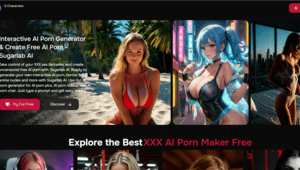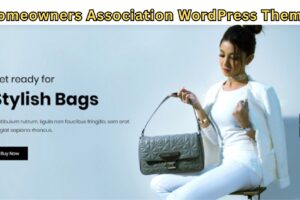If you are looking for the Best tool for converting MBOX to PST files, then you should use Weeom MBOX to PST converter Tool. This tool can convert a wide range of file types, including PST, MSG, EML, and many more. To transfer MBOX to PST with the help of Weeom MBOX to PST converter Tool, follow the following steps:-
1. Download and open Weeom MBOX to PST Converter on your system.
2. Click on Add MBOX and select the MBOX file you want to convert (supported for email clients like Thunderbird, Apple Mail, etc.).
3 You can preview them before conversion and apply filters if needed (like date range or specific folders).
4. Select PST as the output format.
5 Customize conversion settings, such as including large PST files or directly exporting to Office 365.
6 Click convert to start.
7. After it is completed, the resulting PST file can be opened in Outlook or imported into any email client that supports PST files.
Features of MBOX to PST converter Tool:-
It can handle the MBOX files of more than 20 email clients.
Facility to add and convert multiple mailboxes in a single process.
Empowers to import a large number of MBOX files into Outlook quickly.
It supports large MBOX files and can split the resultant file into multiple small PST files.
Offers a free demo version to check the product’s effectiveness.
Allow exporting Apple Mac mail to PST, Office 365, and Live Exchange Server.
The software provides the Incremental export option that exports the remaining data.
It can migrate the MBOX files into the Live Exchange Server as well as to Office 365
Using Weeom MBOX to PST converter, you can easily convert multiple MBOX files to any format you desire. Converting most attachment-based mailboxes is a breeze. Safe and easy conversion of MBOX to PST, Office 365, or Live Exchange server format is possible. Not only that, the Weeom MBOX converter supports MBOX files generated in 20 different email clients.
Weeom MBOX to PST converter has different modes to convert MBOX files into PST format.
File Mode: With file mode, users can add MBOX files one by one and create a separate personal storage file for each MBOX file.
Folder Mode: Users can add multiple MBOX files in a single folder using folder mode. Users can use folder mode to save precious time and effort. Weeom MBOX to PST converter provides secured and hassle-free conversion of MBOX to multiple file formats (MSG, EML, and PST), which different email clients can access. This software also allows users to import MBOX files into Office 365 and Live Exchange Server.
Using Weeom’s MBOX to PST converter, you may change the format of your Apple Mac Mail from MBOX to Outlook PST. With this flawless feature, Mac users can now easily import their email into the Live Exchange Server and Office 365. The capability of this software makes it stand out among other converters.
MBOX to PST Converter by Weeom is a master utility in its field. During the conversion process, the software perfectly keeps the folder Hierarchy and maintains data integrity. This software will keep all the attributes like metadata (To, Cc, Bcc, and Date, etc.), email attachments, email Date, etc. It doesn’t make any alteration to the MBOX file’s original data structure.There are a plethora of user-centric features available in Weeom MBOX to PST Converter. At the beginning of the conversion process, the tool displays a preview of the data after scanning the selected MBOX files. Make sure the data is correct by using the preview option before starting the conversion. Additionally, the software offers a split feature to address large queries and a filter tool to locate specific files or emails.