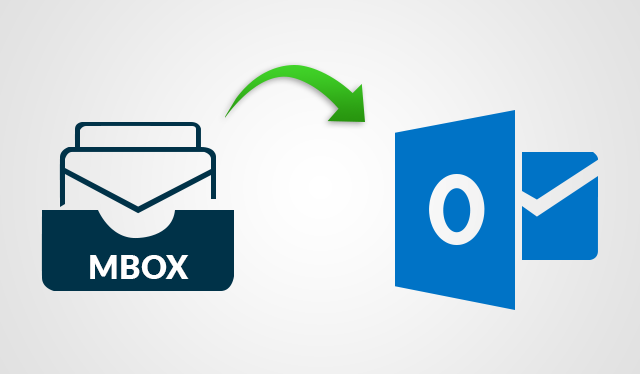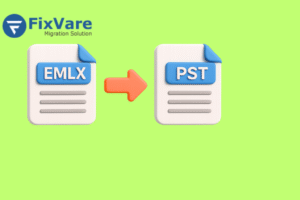It is common in today’s mailboxes; our inboxes are often overflowing with a deluge of emails. From personal correspondence to crucial business communications, emails serve as a vital record-keeping system. However, managing this ever-growing archive can become a challenge, especially when transitioning between email clients or platforms. This article will delve into the necessity of exporting MBOX emails to PST with a date range filter and highlight why Shoviv MBOX Converter stands out as the ideal solution for this task.
Why the Need for Emails from a Specific Date, Month, or Year?
The idea of exporting an entire mailbox can seem daunting and often unnecessary. There are numerous practical reasons why you might need to extract emails from a precise date range:
- Legal & Compliance Requirements: In legal disputes or audits, specific email communications from a defined period are often required as evidence. A date filter allows you to retrieve only the relevant data, saving time and ensuring compliance.
- Project Archiving: When a project concludes, you might want to archive all related communications for future reference or compliance. Exporting emails within the project’s start and end dates creates a clean, self-contained record.
- Personal Record Keeping: Perhaps you want to consolidate personal emails from a specific vacation, a particular year of your life, or correspondence related to a major life event. A date range export helps you organize these memories.
- Migrating Specific Data: If you’re switching departments, roles, or even just personal habits, you might only need a subset of your older emails. Exporting by date allows for a more focused migration, preventing unnecessary data transfer.
- Troubleshooting & Data Recovery: In cases of data corruption or accidental deletion, focusing on a specific timeframe can help in targeted recovery efforts, minimizing the data to be restored.
- Improving Performance: Large mailboxes can slow down email clients. By archiving older, less frequently accessed emails by date, you can reduce the size of your active mailbox, thereby improving client performance.
- Historical Analysis: Researchers or businesses might need to analyze email trends or communications from a particular historical period. A date range filter provides the precision needed for such studies.
Why Shoviv MBOX Converter is the Best Option for this Task
While there are various MBOX to PST conversion tools available, Shoviv MBOX to PST Converter distinguishes itself as a top-tier solution, especially when granular control like date range filtering is crucial. Here’s why:
- Precise Date Range Filtering: This is where Shoviv truly shines. Unlike many basic converters that only allow full mailbox conversion, Shoviv MBOX Converter offers an advanced date filter. This feature empowers users to specify a “Start Date” and an “End Date,” ensuring that only emails falling within that precise timeframe are included in the PST export. This level of control is invaluable for the scenarios outlined above.
- User-Friendly Interface: Shoviv is designed with both technical and non-technical users in mind. Its intuitive graphical user interface (GUI) makes the conversion process straightforward, even for those unfamiliar with complex data migration.
- Batch Conversion Capability: The software supports the conversion of multiple MBOX files simultaneously.
- Data Integrity & Folder Hierarchy Preservation: A critical concern during any email migration is the preservation of data integrity and original folder structure. Shoviv MBOX Converter ensures that all email properties (To, From, Cc, Bcc, Subject, Date, Attachments, etc.) and the original folder hierarchy are maintained throughout the conversion, preventing data loss or disorganization.
- Wide MBOX Client Support: Shoviv MBOX Converter is compatible with MBOX files generated by a vast array of email clients, including popular ones like Thunderbird, Apple Mail, Eudora, PocoMail, SpiceMail, Entourage, and many more.
- Selective Folder Export: Beyond date filtering, the tool also allows users to select specific folders within the MBOX file for conversion, offering another layer of customization.
- PST Split Option: For very large MBOX files, the resultant PST file might become unwieldy. Shoviv offers a PST split option, allowing you to break down oversized PST files into smaller, more manageable ones, preventing potential corruption and improving accessibility in Outlook.
- Free Demo Version: Before committing to a purchase, Shoviv provides a free demo version, allowing users to test its functionality and ensure it meets their specific needs.
Steps for Conversion Using Shoviv MBOX Converter
Here’s a general outline of the steps involved in exporting MBOX emails to PST with a date range using Shoviv MBOX Converter:
- First, download and install the Shoviv MBOX Converter on your Windows operating system.
- Open the Shoviv MBOX Converter application.
- Click on the “Add MBOX File(s)” or “Add Folder” option to browse and select the MBOX file(s) you wish to convert. You can add single or multiple MBOX files.
- The software typically provides a preview of the emails within the loaded MBOX files. You can review the content to ensure you’ve selected the correct files.
- Choose “PST” as the target export format from the available options.
- This is the crucial step for specific date range export. Look for the “Date Filter” or “Advance Filter” option within the software. Here, you will specify the “From” and “To” dates to define your desired date range.
- Select a location on your computer where you want to save the converted PST file(s).
- Click on the “Convert” or “Export” button to start the MBOX to PST conversion process.
- Once the conversion is complete, a confirmation message will appear, and you can navigate to the chosen destination to access your newly created PST file(s) containing emails from your specified date range.
Conclusion
Now we know exporting MBOX Emails to PST from any specific Date, month or year range is often users’ choice or may be business needs. The ability to precisely manage and access specific information is paramount. Exporting MBOX emails with a date range filter is not just a technical convenience; it’s a strategic necessity for legal compliance, efficient data management, and personalized archiving. While manual methods can be cumbersome and risky, a professional tool like Shoviv MBOX Converter emerges as the unparalleled choice.