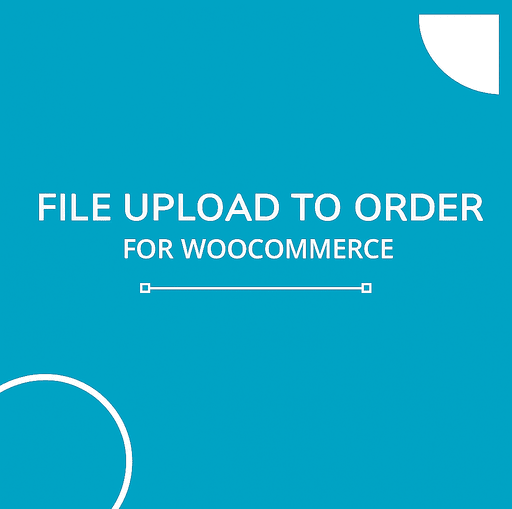With the current day digital economy, personalization and customization are enormous influencers of purchasing decisions. Whether you have a business of selling printed t-shirts, custom signs, photo prints, or even business services, having customers being able to send you files directly where you can buy them can be an enormous game changer for your business. This is where having a file upload WooCommerce feature comes into play absolutely priceless.
With the right WooCommerce upload files plugin, you are able to gather images, logos, documents, or any attachments required—directly through your webshop. It eliminates back-and-forth emailing and enables your customers to simply provide the information needed to complete their individual orders.
???? What is File Upload Functionality in WooCommerce?
The file upload WooCommerce plugin gives your store the functionality to enable customers to upload files directly from your product page or checkout. It may be images for personalized mugs or authentic documents for verification or documents for consulting practices.
By including a woocommerce upload file system, you are allowing customers to easily give you the precise files you require. This is especially relevant for businesses that thrive on customization or document management, such as:
Print shops needing artwork files
Clothing stores asking for logos for embroidery
Advertising agencies collecting client material
Law firms or accountants accepting client forms
Learning platforms accepting coursework uploads
It’s a wise solution that will benefit nearly any business which needs to automate receiving files.
???? Benefits of Allowing Customers to Upload Files in WooCommerce
Customer upload files for WooCommerce add crystal-clear advantages to your buyers and to your staff:
✅ Smoother Custom Orders
When customers can submit files along with their order—whether on the product page or at checkout—it cuts out manual coordination after the sale. You’ll no longer need to chase customers via email asking for attachments.
✅ Reduce Mistakes & Miscommunication
Having files tied directly to the order in your WooCommerce dashboard means there’s far less risk of misplaced or mismatched assets. Everything stays organized and linked to the correct purchase.
✅ Save Time & Accelerate Fulfillment
Your staff gets all required files in advance with a woocommerce upload file solution. This prevents delay time for production or service start.
✅ Increase Professionalism & Trust
A clean, modern-looking file upload WooCommerce area communicates that your store can efficiently handle customized orders. This increases credibility and customer trust.
???? Where to Use File Uploads in WooCommerce
A woocommerce universal upload files plugin typically has two main positions for upload fields:
???? On Product Pages
When selling personalized items—like printed phone cases, engraved items, or marketing materials—the file upload on the product page makes sense. Customers can upload their photo or logo while they choose colors, sizes, and other options.
???? At Checkout
Alternatively, you might like to gather files on the checkout page, convenient if the upload applies to the whole order (e.g., uploading an approval purchase order document, or ID verification). This approach places file gathering in one simple-to-access location.
???? Creating WooCommerce Checkout Files Upload
Adding WooCommerce checkout files upload functionality is simple with the proper plugin. Here is a simplified process:
✅ 1. Choose the Best WooCommerce Upload Files Plugin
Look for one that is designed exclusively for file uploads for WooCommerce. Best choices are:
WooCommerce Upload Files by WP Swings
Checkout Files Upload for WooCommerce
Product Add-Ons by WooCommerce
These plugins typically support a range of file types (JPEG, PNG, PDF, DOCX, ZIP, etc.), limit file sizes, and allow you to choose where upload fields will appear.
✅ 2. Install & Activate
From your WordPress dashboard, activate and install your plugin of choice. Most will seamlessly integrate into your existing WooCommerce setup.
✅ 3. Configure Upload Options
Select key settings:
Where do the upload field show up—product page or checkout?
What file types are supported?
Do you require limiting file sizes or number of files?
Do you want uploads to be mandatory to proceed for the customer?
✅ 4. Design Display & Messaging
Add clear instructions so your customers exactly know what files to upload. This could include hints like “Upload your high-resolution logo here (PNG or SVG, max 5MB).”
✅ 5. Test the Experience
Do a full test order to test the upload fully and files attach nicely in the admin order details.
⚙️ Best Practices for Customer Upload Files for WooCommerce
To keep your file upload solution professional and efficient, don’t forget these best practices:
Utilize clear labels: You’ll get more customers uploading the correct files when you give them examples and formatting tips.
Impose file restrictions: Limit uploads by type and size to avoid server overload.
Secure uploads: Get your plugin to store files safely, with access limited to admins.
Make it mobile-friendly: The majority of customers will be uploading from a phone. Your upload tool must be fully responsive.
Provide confirmation: Always tell customers their file was successfully received, ideally in on-screen messaging and via the order confirmation email.
???? Industries That Benefit Most from WooCommerce Upload File Features
Almost any business selling personalized products or requiring documentation will benefit from file upload WooCommerce functionality. Some examples include:
Print & Merch Stores: Enable uploading of artwork, company logos, or custom slogans.
Photography Studios: Enable favorite photos to be uploaded for editing or albums.
Legal & Finance Companies: Enable forms, IDs, and supporting documents to be uploaded at checkout.
Fashion & Merchandise: Gather customer-submitted artwork to embroider or print.
Education: Enable document or assignment submissions at enrollment checkout.
Such convenience makes it a must-have feature for WooCommerce stores with customization or approval processes.
???? The Bottom Line: Why Use WooCommerce Upload Files Plugins?
Installing a woocommerce upload files plugin is more than a technological upgrade—it’s a business decision that saves your time, minimizes back-and-forth communication, and makes shopping easier for your consumers.
By enabling customer upload files for WooCommerce on your product pages or checkout, you’re establishing a seamless process where customers can provide all the content they require in one order.