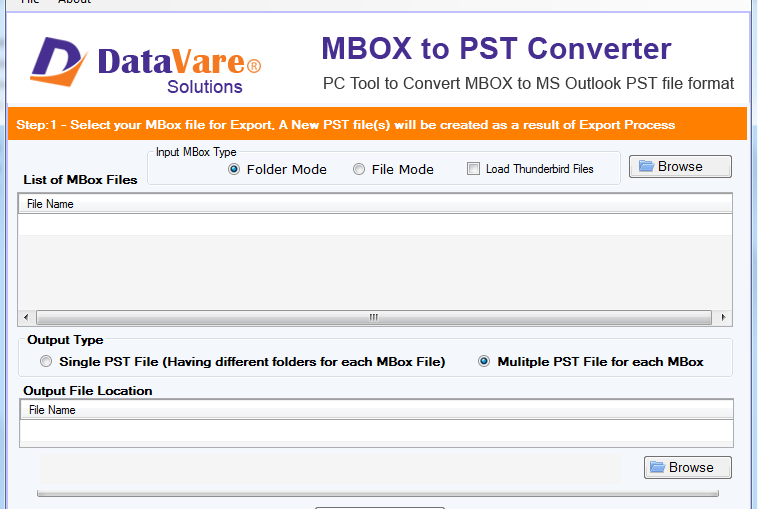Introduction: Mozilla Thunderbird is a widely used open-source email client that stores emails in the MBOX format, which isn’t compatible with Microsoft Outlook 2019. To make the transition from Thunderbird to Outlook 2019, you need to convert MBOX to PST format. This guide outlines three methods to move your Mozilla Thunderbird emails to Microsoft Outlook 2019.
Method 1: Using Gmail IMAP (Note: This method can result in inconsistent email exports and sign-in errors.)
- Sign in to your Gmail account and access ‘Settings,’ then click on ‘Forward and POP/IMAP.’
- Enable IMAP by selecting the ‘Enable IMAP’ radio button and click ‘Save Changes.’
- In Mozilla Thunderbird, set up your email account, select ‘Email’ under ‘Set up an account,’ and enter your Gmail credentials. Choose IMAP and proceed.
- Create a new folder in Thunderbird under your Gmail account.
- Drag and drop your desired Mozilla Thunderbird emails or folders into the new folder under your Gmail account in Thunderbird.
- Open Outlook 2019, sign in using the same Gmail account, and move the email folder from Gmail to Outlook 2019.
Method 2: Manually Drag and Drop
You can manually ‘drag and drop’ individual or multiple Mozilla emails from Thunderbird to Outlook 2019:
- Open Thunderbird and Outlook side by side on your PC.
- Left-click and hold on a Mozilla email item, then drag and drop it into the Outlook folder.
- Repeat the process for all Mozilla emails you want to move to Outlook 2019.
Method 3: Using a Professional MBOX to PST Converter
The quickest and safest way to transfer emails from Mozilla Thunderbird to Outlook 2019 is by utilizing an MBOX to PST converter application.
- The DataVare MBOX to PST Converter Tool can be downloaded and installed.
- Go to “Tools” > “Add-ons” in Thunderbird after opening it.
- Type ‘importexport’ and press ‘Enter.’
- Select an existing folder or create a new one, then choose the folder containing your MBOX files.
- Convert MBOX to PST using the converter tool.
- Open Outlook 2019 and import the PST file using the Import/Export wizard.
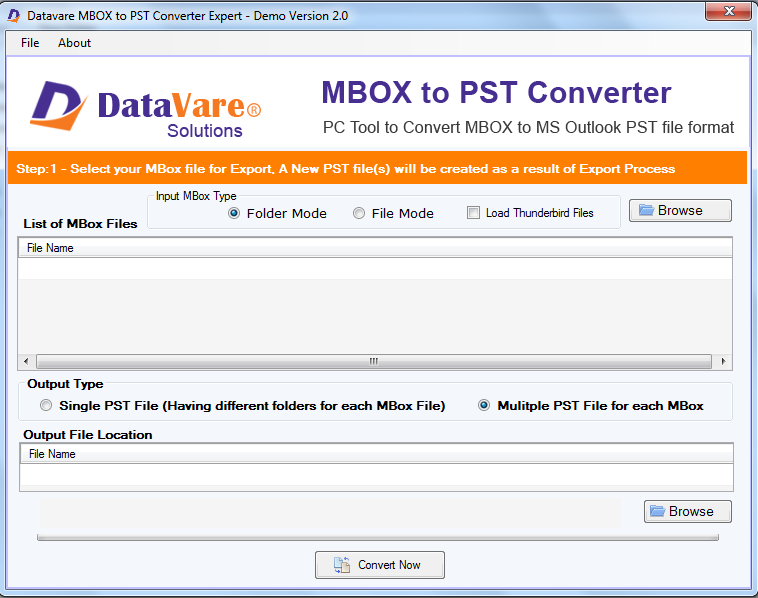
Why we choose the Thunderbird to Outlook PST Conversion Tool?
- The Tool is safe to convert Thunderbird MBOX files to Outlook PST file format.
- No need to install other software.
- Work with all Windows OS versions such as; Windows 11, Windows 10, Windows 7, Windows 8, Windows 8.1, Windows 2000, Windows Vista, Windows XP, etc.
- The software utility also work with all MS Outlook version such as; Outlook 2002,Outlook 2003, Outlook 2007, Outlook 2010, Outlook 2013, Outlook 2016, Outlook 2019.
- Didn’t take long time to convert MBOX files to Outlook PST file format.
- Technical and non-technical users can also use this tool to convert Thunderbird MBOX files to Outlook PST file format.
Conclusion
In this guide, we’ve explored three methods to move Mozilla Thunderbird emails to Microsoft Outlook 2019. While the first method relies on Gmail IMAP and can have limitations, the second method involves manual ‘drag and drop,’ and the third method utilizes a Professional DataVare MBOX to PST Converter for a seamless and secure transition. The choice of method depends on your preferences and requirements, ensuring you can make the switch effortlessly while preserving your email data integrity.