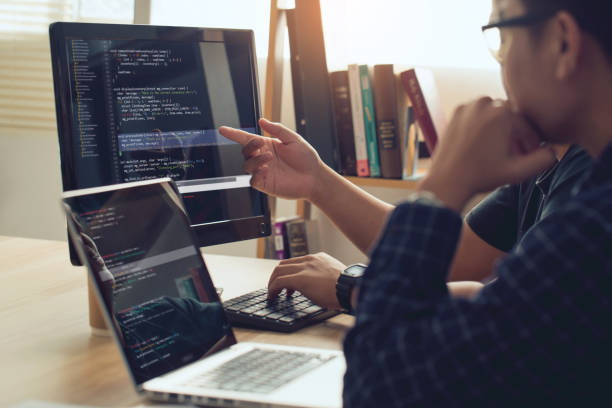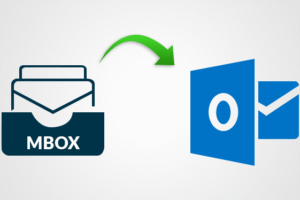In today’s digital-first world, maintaining your website isn’t just a technical necessity—it’s a business imperative. Whether you’re running a local enterprise or a global e-commerce platform, the way your website performs directly affects customer trust, conversions, and brand reputation. One of the most overlooked yet essential features in the website maintenance process is WordPress maintenance mode.
This article explores why understanding and properly using WordPress maintenance mode is vital for your site’s stability and user experience. We’ll also look into how professional website maintenance services in London and integrated web and mobile app development services can help streamline and future-proof your digital presence.
What Is WordPress Maintenance Mode?
WordPress maintenance mode is a built-in feature that temporarily disables access to your site’s front end while updates or changes are being made. When enabled, it typically displays a message like “Briefly unavailable for scheduled maintenance. Check back in a minute.”
This feature is especially useful when performing updates on core WordPress files, themes, or plugins. However, if not properly managed, it can lead to prolonged downtime or confuse visitors—potentially damaging your credibility.
Why Is WordPress Maintenance Mode So Important?
-
Ensures Safe Updates
-
Regular updates are crucial to protect your site from security vulnerabilities. WordPress maintenance mode acts as a shield that prevents users from accessing the site while critical updates are underway, thus avoiding broken pages or error messages.
-
-
Improves User Experience
-
A poorly functioning site can frustrate visitors. By alerting users with a clear message while your site is undergoing updates, you manage expectations and reduce bounce rates.
-
-
Avoids Data Loss
-
Performing updates without maintenance mode increases the risk of database corruption or plugin conflicts. Maintenance mode minimizes this by pausing site activity until updates are complete.
-
-
Facilitates Better Testing
-
If you’re adding new features or tweaking design elements, maintenance mode gives developers a safe environment to implement and test changes without risking the live user experience.
-
Common Mistakes to Avoid When Using Maintenance Mode
-
Leaving It On Too Long: It’s easy to forget that maintenance mode is still active. Prolonged downtime can hurt your SEO rankings and customer trust.
-
Not Customizing the Message: A generic message might confuse or frustrate users. A personalized message that explains the reason and expected duration of the downtime can enhance transparency.
-
Using It for Non-Essential Changes: Don’t activate maintenance mode for minor edits that won’t impact the user experience. Save it for significant updates that require full attention.
The Role of Website Maintenance Services in London
For businesses operating in a competitive market like London, website performance is everything. That’s where professional website maintenance services in London become invaluable. These services offer:
-
Proactive Monitoring: Constant uptime monitoring to detect and resolve issues before they affect users.
-
Scheduled Maintenance: Timely updates to WordPress core, plugins, and themes with minimal disruption using advanced maintenance mode management tools.
-
Custom Maintenance Pages: Development of branded maintenance mode pages that retain the look and feel of your site, helping to maintain brand consistency.
-
Backup and Recovery Solutions: Automated backups before updates ensure you can revert to a working version in case of failure.
By outsourcing maintenance tasks to experts, you not only reduce technical debt but also free up internal resources to focus on strategic growth.
Integrating Web and Mobile App Development Services
Website maintenance doesn’t operate in isolation. As businesses expand their digital footprint, seamless integration across platforms becomes critical. This is where full-spectrum web and mobile app development services play a pivotal role.
These services help create consistent, optimized experiences across all devices and touchpoints by:
-
Unifying Backend Systems: Ensuring that both your website and mobile app share secure, synchronized databases and APIs.
-
Implementing Agile Workflows: Making iterative updates to both web and app platforms using techniques like CI/CD (Continuous Integration/Continuous Deployment), where maintenance mode becomes a part of a larger update cycle.
-
Ensuring Security Across Devices: Applying security patches and compliance checks for both web and mobile platforms simultaneously.
When maintenance mode is paired with a broader digital development strategy, your updates become more cohesive and efficient—leading to better performance and customer satisfaction.
Best Practices for Using WordPress Maintenance Mode
-
Use Reliable Plugins
-
Plugins like WP Maintenance Mode or SeedProd allow you to customize your maintenance page and schedule updates without coding knowledge.
-
-
Communicate with Users
-
Notify your audience ahead of planned downtime through email newsletters or social media. Transparency builds trust.
-
-
Time Your Updates
-
Schedule maintenance during off-peak hours to minimize disruption, especially if your site has international traffic.
-
-
Automate Where Possible
-
Set automated reminders to disable maintenance mode once tasks are completed. Many plugins also offer this functionality.
-
Conclusion: Don’t Let Maintenance Be an Afterthought
In a world where digital experiences define brand perception, effective use of WordPress maintenance mode can mean the difference between a smooth transition and a user experience nightmare. Whether you’re managing a small blog or an enterprise-level eCommerce site, understanding how to properly use this feature is crucial for operational stability.
For businesses looking to stay ahead, investing in professional website maintenance services in London ensures peace of mind and technical excellence. When these services are combined with robust web and mobile app development services, you get a comprehensive digital solution that’s secure, scalable, and user-focused.
Remember, maintenance is not just a backend task—it’s a front-facing promise of quality and reliability. Make it count.