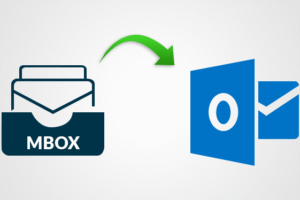This Free WordPress theme detector tool helps you quickly find what WordPress theme a website is using with 100% accuracy. Yes, the answer to your question, “What WordPress theme is that?” is a click away.
Just enter the site URL in the box provided above and click detect. Within a few seconds, the tool will detect the WordPress theme of that site with every possible information about that theme.
What is a WordPress theme?
WordPress theme is a folder of files that creates the design of a website, making a site aesthetically visible to the end user. The theme has nothing to do with the content; it just affects how it is displayed.
There are tons of WordPress themes available – both free and premium. You can either choose a theme exclusively made for your business or go with a single multipurpose WordPress theme that suits any business.
Does this WP theme detector find all website themes?
If the website is built with WordPress, this tool will help you find the theme of that website. But if the website is not using WordPress, then this tool will not detect the theme.
How does the WordPress theme detector tool help you?
Let’s say you are scrolling the web and suddenly stumble upon a website. Your eyes lit up while engaging with that website. It has a great user experience and an impressive design. As a user, you love that website, and you might even purchase their product or service.
With tens of thousands of WordPress themes available in the market, it’s hugely impossible to detect the exact theme quickly within minutes. That’s where this WordPress theme detector tool helps you.
Whenever you come across such websites, copy and paste the URL into the theme detector tool and get all the information about the theme.
Why can’t you see any results after clicking detect theme?
If you aren’t getting any results, it means that the URL you entered is not a WordPress website. The website might be built with Shopify, Wix, Squarespace, other alternative builders, or custom-made.
What information does this WordPress theme detector tool provide?
Upon detecting the theme, this free WordPress theme finder tool provides the following information.
- Theme Name
- Theme URL
- Author
- Author URL
- Theme Description
- Theme Version
- Tags
How does the WordPress theme detector tool work?
- Enter the URL of the website you want to decode in the box.
- Click the “Detect Theme” button.
- This WordPress theme detector tool reads the HTML source code of the website you entered.
- Within a few seconds, it gives you all the information about the WordPress theme that the website is using.
- Multifox is SEO friendly multipurpose WordPress theme. It is a responsive
theme that adapts to every screen size and looks neat. Multifox theme is included with starter demo templates.You can simply pick the starter template and start customizing it.
So that beginners don’t need to start creating the website from scratch. This is also developed mobile-friendly so that your every design and content will be adjusted accordingly.
For more information visit: https://multifoxtheme.com/wordpress-theme-detector/