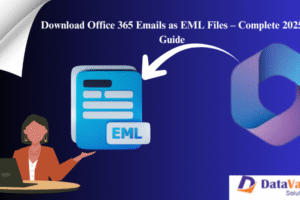Introduction: Fixing PST file corruption is a critical concern for Outlook users. In this article, we will share quick techniques to repair PST files and guide you through a simplified approach to complete the PST repair process effortlessly. Keep reading to explore the solutions and understand how to address PST file corruption effectively.
Quick Solution: With Advik PST Repair Tool, users can confidently repair and recover their PST files, ensuring a seamless Outlook experience.
A healthy PST file is crucial for the smooth functioning of Outlook. However, when these files encounter corruption, users face difficulties accessing their data and may encounter errors while opening Outlook. If you are seeking a solution to repair Outlook data files or find yourself unsure of how to repair PST files, this discussion will provide you with the best method to fix the issue. But before that, let’s understand why PST files get corrupt in the first place.
Causes of PST File Corruption
- Hardware Damage: Just like any other files, PST files are susceptible to corruption due to hardware or physical damage.
- Sudden Termination of Outlook: Abruptly shutting down Outlook or the system without properly closing applications can lead to PST file corruption.
- Oversize PST: Each version of Outlook has its size limit for PST files. When the PST file exceeds this limit, it becomes prone to corruption.
- Virus Attack: Virus or malware attacks can severely corrupt the PST file, causing data loss and accessibility issues.
So, what should you do next? This article provides two distinct approaches for repairing Outlook PST files in a straightforward manner. The first method involves using the manual technique called SCANPST.EXE, while the second method utilizes a professional third-party tool known as Advik PST Repair Tool.
Manual Solution to Repair Corrupt PST File
If you choose the manual method, you can use SCANPST.EXE, an inbuilt utility of Outlook commonly referred to as the inbox repair tool. This utility is capable of repairing PST files for Outlook versions 2010, 2013, 2016, and 2019. To begin the manual repair process, follow the steps below:
- Locate the ScanPST.exe utility on your system. You can refer to the provided screenshot to find its location.
Why should you avoid the manual method?
- Risk of data loss: While SCANPST.exe may seem simple, it’s important to remember that “to err is human,” and even a small mistake can result in PST file corruption, leading to data loss.
- PST size restrictions: SCANPST.exe imposes limitations on the PST file size, allowing repair only for files up to 2 GB. However, nowadays, it’s rare for users to have PST files that are limited to 2 GB.
- Limited to minor corruptions: As an inbuilt utility, SCANPST.exe can only address minor levels of corruption. If your PST file is severely corrupted, you’ll need to opt for a third-party tool for effective repair.
- Technical process: The manual method involves 8 phases, and executing each step requires technical expertise. For users without advanced technical knowledge, it can be a challenging process.
Note: If you have a specific issue with PST file corruption, it’s recommended to use a professional third-party tool like Shoviv Outlook PST Repair Tool, which provides a more reliable and user-friendly approach to repairing PST files.
Professional Solution to Solve PST File Corruption
Advik PST Repair Tool To overcome the limitations of the manual method, users can opt for the Advik PST Repair Tool, an advanced solution to repair PST file without scanpst.exe in a few simple steps. This tool offers a quick and user-friendly interface, compatible with all versions of Outlook.
Key Features of Advik PST Repair Tool
- Repairs damaged PSTs: This tool efficiently recovers and repairs damaged or corrupted PST files, including hard-deleted items.
- Maintains Folder Hierarchy: With a sophisticated algorithm, the software ensures the original hierarchy and properties of PST files remain unchanged.
- No Restrictions: Users can add multiple and large PSTs without any limitations, making it easy to repair Outlook PST files.
- Multiple Targets: After repair and recovery, the software supports exporting PST files to popular file formats and servers, including Office 365 and Live Exchange.
- Splits Resultant PST: To address Outlook’s 50GB size restriction for PST files, the software provides a split feature to divide the resultant PST file into desired sizes.
- Free Version: Advik PST Repair tool offers a trial version for users to evaluate its capabilities before purchasing the full version. The trial version allows repairing and saving the first 50 items per folder.
Conclusion
In conclusion, the manual method for repairing PST files proves to be cumbersome and less effective. To efficiently repair Outlook PST files for versions 2019, 2016, 2013, and 2010, the Advik PST Repair tool is highly recommended. This professional tool offers a user-friendly and reliable solution to restore and repair PST files with ease, ensuring a smooth Outlook experience for users. Say goodbye to PST file issues and opt for the Advik PST Repair tool for a seamless recovery process.