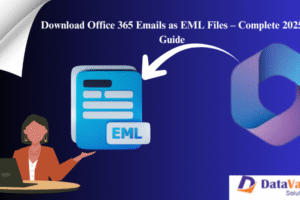Users have multiple PST files in their Outlook and later find sharing the file difficult. Therefore, the users must merge multiple PST files and create one file for the betterment of their data. Most of the time, users constantly save their data in Outlook without realizing the size of their PST files. Having various PST files in Outlook can also lower the performance of Outlook, which leads to many issues like corruption, damage to data, etc.
Moreover, combing the PST file is compulsion for large businesses that store ample amounts of data on a daily basis. When users want to share their Outlook PST files from one system to another, it becomes difficult for them to look for a particular file one by one. Thus, to store the entire file in one place, users are supposed to combine multiple PST files into one PST file format to make it an easy task. This will consume less time, and users will quickly get the data they want to share or transfer.
Why is it necessary to merge multiple PST FILES?
Nowadays, everything is being done digitally, and everyone uses a digital platform to store their vital data. Conversely, with an upsurge in technology, users have started being more careful with their data and are now willing to keep it protected. Everyone knows that Outlook is the most widespread emailing platform; being a Microsoft product, there is no security issue. However, users face corruption in their Outlook, which happens when their Outlook is overfilled with multiple PST files. Here are some reasons why one should merge PST files into one.
- By merging several Outlook PST files, users will save a lot of time while sharing their crucial data from one system to another.
- Users will not face any accidental deletion of their data, as this combining procedure will make the data more protected.
- Combining numerous Outlook PST files can enhance the performance of Outlook and users will get more space to store their data.
- This PST merging process will make it easy for organizations to manage their data as they store large amounts of data.
How to combine multiple PST files into one
If users are willing to proceed with this merging process, they are suggested two ways: the manual method and the professional tool. Users might be worried about their data and want to proceed quickly with the task, but at the same time, they are confused about which method is trustworthy. Both methods are easily accessible to the users; the manual method is the old-school way of merging the data and creating one file. However, users these days avoid the manual method because it is time-consuming. A technical background will be able to commence this task and will be able to finish it if they are aware of the technicalities.
Therefore, the professional tool will be the best choice for the users. These days, everyone wants instant results, and professional users will get better results. All the technical and non-technical users will be able to run the task with professional tools. It allows users to merge multiple PST files in a single go, whereas, with a manual method, there is no such advantage. In the following paragraph, we will suggest one of the top professional third-party tools for the task so check it out.
Discuss the best PST merge tool for the task.
Now that users know both methods, everyone is keen to go with the third party tool, but one have to be very particular while choosing the tool for the task; data is crucial for any user. Therefore, one wrong choice can ruin your entire data, and then users will not be able to recover it.
The Weeom PST merge tool is one of the top software that one can rely on. This utility ensures users properly merge their data and will provide the best results. The software has some fantastic features, and we are sharing a few of them here.
- This PST merge tool can easily merge and join numerous PST files.
- The software can merge contacts, emails, calendars, tasks, notes, etc.
- Users will be able to merge both the ANSI and Unicode file types.
- It allows users to exclude duplicate items in the new PST files.
- The tool will combine multiple PST files into one PST file without affecting the data structure and data integrity.
- It synchronizes with every version of the Window operating system.
- There are three merge options, i.e. merge contact, merge Outlook PST files and join Outlook PST files.
- It has a user-friendly GUI that will simplify the whole task for every user.
- Users can also save the status report of the task once the procedure is completed and keep it safe for future use.
- The tool has a free demo version so that users can experience every feature in detail.
Winding up
By winding up the blog, we hope that the content we have shared will be helpful for the users and one will be able to proceed with the task. We have suggested one of the best tools to merge multiple PST files. Therefore, users can rely on this utility and begin the task.